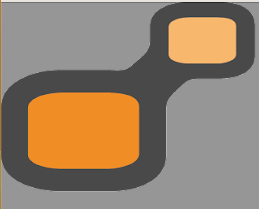How To Fix Water Damaged Device – 101 guide
iPhone Water Damaged
More and more phones are acquiring better and better water damage resistance and are becoming less prone to liquid damage. That being said, water can find its way to places it never should. If you’re also unfortunate to have some water spilled on your iPhone or smartphone, and it started to behave strangely, you may be looking at water damage. At Cprepairslab, we see people with the same problem every day, ranging from saltwater to toilet water or spill of red wine to their gadget. Let’s look into the possible effects of water damage on your iPhone or smartphone, what you should do if your phone gets damaged, and how can our team at CprepairsLab repair your phone.
Before doing anything please turn off your phone immediately to prevent any short-circuit that may occur and it may totally ruin your device
Symptoms of Water Damaged Device
Power and Startup Issues
One of the most common symptoms is that your phone doesn’t turn on or restarts immediately. This leads to a situation when your phone won’t get the past boost screen. There can be white screens, known as the white screens of death. So, there will be an unending boot loop. If you experience a boot loop in your phone and it’s stuck, you can count on Cprepairslab to get it fixed ASAP.
Hardware Failure
Any little issue with your smartphone can affect its software and hardware functionality and cause unresponsiveness. One such issue experienced as a result of water damage is hardware failure. Your phone might start to overheat as a result of water damage and cause some of its components like the microphone, speaker to stop working even though everything else may be working fine. Overheating causes the phone to shut down with or without warnings.
Liquid Contact Indicators turn Red
The liquid contact indicator normally white. when they turn red it means there is water / liquid came through
Warning Messages
As soon as water enters inside the charging ports or cable, you will see warning errors as a result of water exposure. Errors like ‘’This accessory is not made to work with iPhone’’ or ‘’charging is not supported with this accessory’’ will be displayed. Having such indications of water damage received, you should power off your iPhone and trust a professional repair service provider.
DIY – How to Fix my water damaged phone
In this section – proceed at your own risk. As a Professional Phone Repairer, This is a list of things that CPRepairsLab will look at
- How to disassemble the device
- What tools are needed to do the job
- Special skills needed to remove certain parts without any further damage – For example, the iPhone X does require a bottom screw 0.2 + and Y 0.6 screwdriver to open the phone or The Google Pixel Phone does require lifting up the screen to access another part of the phone
- Locate the damaged part or troubleshoot the problems from the least problem to the most severe one
- Check Careful to see any burn mark or rusty mark inside the internal component
- Battery
- Charger Port
- Sim Card Area
- Screen
- Power button
- Back and Front Camera
- Motherboard or LogicBoard problem (this will be explained in another article)
What should I do when my iPhone / smartphone is submerged in water?
Water Damaged Device – DIY check list
Smartphones are useful gadgets for our daily use, but they are quite fragile. A little contact with water, heat, or force can lead to severe damages to your device. This checking list is general guideline only.
1.Remove the phone case and other outer covers
Remove the phone case and other parts that are trapping water.
2.Turn off the phone immediately
It’s a good practice in case of water damage, and if it was shut down already, don’t try to turn it back on.
3.Check if your display screen has got moisture
The first thing to do is to look at the phone screen and see if there are any signs of moisture under your phone screen. If you have water spilled on it, you can check for moisture before turning the screen off. If your phone stayed in water long enough to get the moisture inside, the liquid has entered inside for sure. Ensure that you turn off your phone and it is cleaned with a dry cloth.
4.Check if the battery is working
If you suspect that your phone has water damage, take the battery out. This instruction is for devices with a removable battery. Check the battery and look for a white patch with a red pattern. Depending on the device, it could be on the battery or on the inner part of the phone. If the red pattern is still enacted and the white patch is fine, the water didn’t go inside the phone. However, if there is a trace of pink, it means the red has bled to the white due to water.
Most of the current iPhone / Samsung / Google Pixel there is no user serviceable battery. Battery mostly glue in and require some expertise to remove / unplug it .
5.Check for damaged ports
The next thing to check is the ports of your phone. Check every port, headphone jack, memory card slot, and charging port. If you hear some rusty sounds when plugging in the earphone, it’s a sign that water has gone inside.
6.Check the sim card slot
Check the SIm card slot by taking out the SIM tray using the removal tool or a paper clip if you have any. Check if there is red colour as it will be a sign that the water got into the phone.
7.Check the phone edges and buttons
You should also check the edges of the phone to see if there are any warning signs. There may be a bleeding display as you switch on the phone or any other damage.
8.Wipe your phone
It’s good to give your phone a good wipe down using an absorbent cloth and try drying the spaces that can trap water.
What happen to my iPhone when water damaged occured
Water Damaged Device – Damaged may happen
Liquid penetrating can affect your iPhone or smartphone in various ways. Water damage can cause:
- Blurry photos, if water gets inside the camera lens
- Deteriorated audio quality
- Liquid droplets under the display screen
- Phone’s inability to charge
- Rusting of the internal parts
- Phone completely damaged
Water Damaged Device Service provide at CPRepairslab
If you have tried doing everything explained above and it didn’t work out, it might be time to book a repair with Cprepairslab. Liquid damage is one of the most common problems that we encounter. However, some newer models are water-resistant. However, water resistance may wear out over time. Our professional technicians can repair any issues that are a result of water penetrating your device. We’re capable and trained to get a quick and reliable solution to any of your smartphone or iPhone water damage issues. So, don’t worry if you have your phone damaged with water, and let us handle the issue to get it fixed to a high standard.
Our Water Damaged Device Repairs and Service cover
- Disassemble the whole phone to pieces
- Ultrasonic Cleaning all necessary parts
- Identified and fixed damaged part
- Rebuilt the whole phone and test all function of the phone
- Data Retrieval
Check List for Functions for Liquid Damaged Device
|
SALE ID |
||||||
|
Device Name |
||||||
|
Note |
||||||
|
Pre-Repair Check |
After RePair Check |
|||||
|
Passcode |
||||||
|
Top Speaker |
Wifi |
|||||
|
Light Sensor |
Making Call |
|||||
|
Touch Screen |
Bluetooth |
|||||
|
LCD |
Compass |
|||||
|
Front Camera |
Cleaning |
|||||
|
Home Button |
Locked/Unlocked |
|||||
|
Finger Sensor |
IMEI |
|||||
|
Microphone |
Restore/Reset |
|||||
|
Icloud |
||||||
|
Earphones |
||||||
|
Charging |
Battery Checking |
|||||
|
Data Transfer |
Charging Test |
|||||
|
Bottom Speaker |
||||||
|
Vibrator |
||||||
|
Flash Light |
Draining Test |
|||||
|
Back Camera |
||||||
Other Topics that we cover – please check out our Blog here
An Interesting Video showing burn mark and corrision (3:05) inside the motherboard