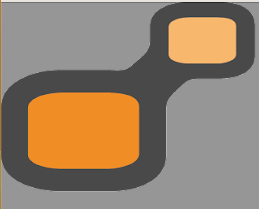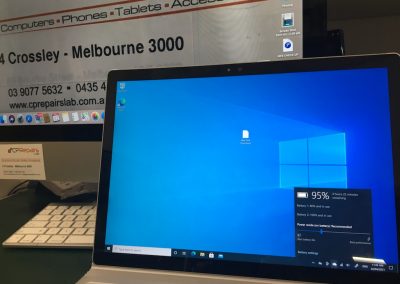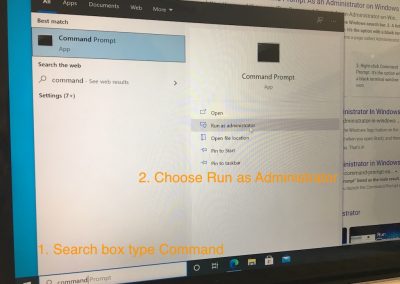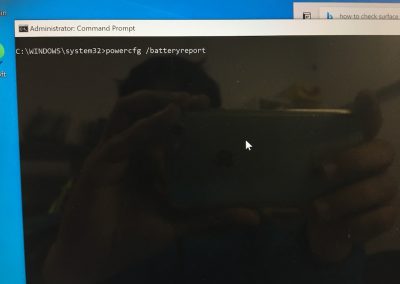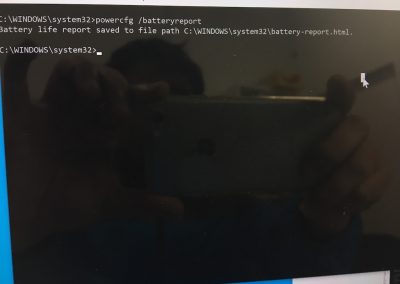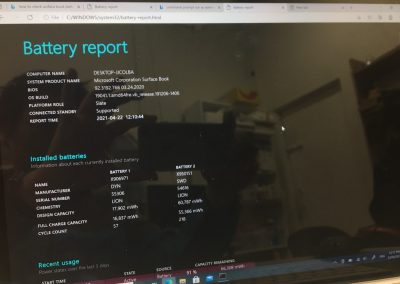Microsoft Surface Book Battery Replacement
Microsoft Surface Battery Replacement Guide for DIY (Very Difficult )
In this guide we will guide you how to check Windows Battery Life / Battery Cycles and Percentage of the battery before replacing your battery.
This complete guide for informational only, proceed at your own risk.
Microsoft Surface Book Battery Replacement
How To Check your Battery Cycle – Windows Base Laptop
1. Using Command Prompt as administrator
2. At the Prompt type : Powercfg /batteryreport
3. Cut and Paste the link to your web browser
C:\Windows\system32\battery-report.html
4. Result of Battery Report will help you to understand How many Cycle of Battery already used and Remaining Capacity (% left of battery vs brand new)
For Example: this Surface Book Laptop has 2 battery
a) LCD Battery made by DYNAPAC has orignal capacity of 17,902 mWh – and current capacity is 16,837 mwh (94%) Battery Cycle is 57 time – which is very low vs the age of laptop.
b) Keyboard Battery made by SWD – Sunwoda Battery and has 218 Cycles.
We have a request of replacing the keyboard battery for this MS Surface Book – however after inspection the keyboard has water damaged and causing Surface Book unable to charge the main battery.
Microsoft Surface Book Battery Replacement
Removal of LCD and access to LCD battery.
Youtube Video Raw Video no editing – Actual removal time between 45min – 90 min depend on how badly broken screen is. Its extremly difficult and chance of breaking the screen is high. Proceed at your own risk.
Time recommend to do this 2-4 hours
Removal of Keyboard Battery Microsoft Surface Book
Another Video Guide – which i think may help you to have idea how to do it
Tips: Both Battery has very strong glue , you need lots of patience and right technique not rip the connecting cable inside .
Microsoft Surface Book Battery Replacement
Choosing Right Battery for Microsoft Surface Book
Is that the Screen Battery or Keyboard Battery
Battery Model is the first one you need to look at
Microsoft Surface Book Screen Battery (LCD Screen Battery)
Model:DAK822470K or G3HTA020H
Capacity:2387mAh,18WH
Voltage:7.5V
Microsoft Surface Book Keyboard Battery (Keyboard Battery)
Model:G3HTA001H
Capacity:8030mAH, 60.8Wh
Standard Voltage:7.57V
We need to make sure what battery need to replace on the surface book laptop series , as it has 2 type of battery.
Why do we need to replace battery in your Microsoft Surface Book Laptop
The Laptop is not holding charge than it used to be, so we do the simple check of battery life. If the battery degrading too much 70%- 80% vs 100% Orignal Capacity. Then the option of replacing battery is a good choice.
What About the Actual capacity still very high the battery cycle is low ( less than 200 cycles). Then I would say there maybe something else causing the laptop not holding charge well .
If Facing this problem, the first step we need to perform is Factory reset the laptop. Make sure we have no spyware / background software causing laptop drain power.
Battery Swollen – Pushing Internal screen / keyboard and deform the laptop is one of the very obvious sign that we may need to replace the battery asap.
Surface Book Battery Replacement – Test New Battery Before Seal Your Device
As you already experienced how hard to remove the screen.
Charging Test / Draining Test for new battery should be done with good care. Let the laptop do a few cycle of charging and draining. Make sure new battery able to hold good charge.
Sometime when not connect properly your new battery may not connect the laptop and it may not have sign of new battery installed .
In some cases, new battery maynot be recognised by computer or not holding good charge.
Thank you for reading this article. Our Next article is identify your iphone/smart phone screen problem .
We Can Repair your Microsoft surface laptop in fastest turn around time in Melbourne. Contact us now